How To Use UMS
UMS software is Windows based and requires Windows 11, 10, 8, 7, NT or XP
Requirements
Universal Math Solver software is Windows-based and requires Windows 11, 10, 8, 7, NT, or XP.
You may need to have Administrator rights in order to install UMS software.
UMS works jointly with the UMS server and requires an internet connection. Please check that your Firewall (or other Antivirus software) doesn’t block UMS connection with the UMS server. UMS may need to be included in the list of programs that are allowed to access the internet.
The program requires an open TCP/IP port 9999. If you have a proxy server, you may need to ask your system administrator to open this port for outgoing connections.
Step 1
Launch the software. Select “Connect” from the “Network” menu and press “OK”.
Step 2
Select “New” or “Choose sample” from the “Sample” main menu.
Step 3
Enter a problem, as you would in your notebook.
Select the domain of mathematics from the “Mathematical Subjects” main menu. Then select “Solve” in the “Action” main menu or press the green button to solve.
Step 4
To get the entire solution at once (instead of step by step), select “Show whole solution” from the “Action” main menu.